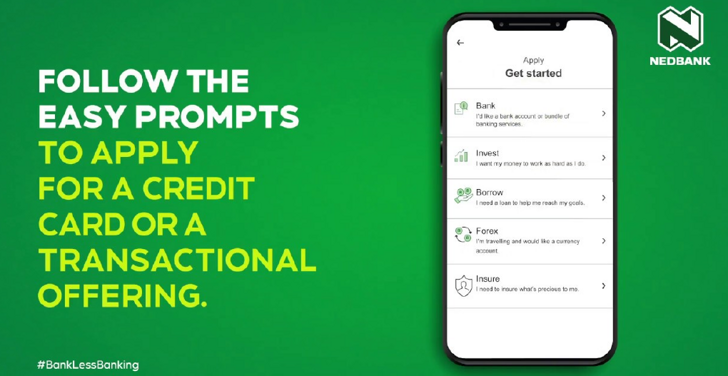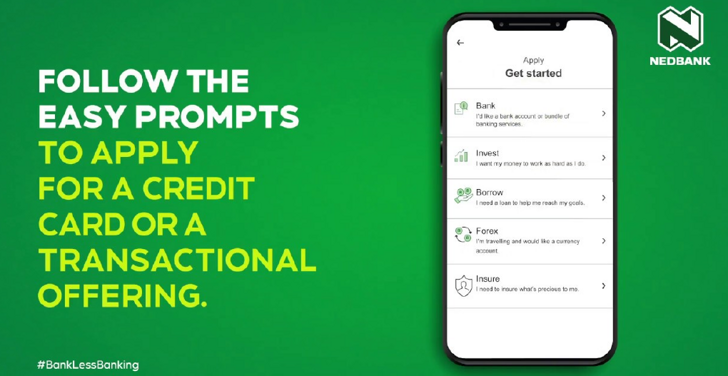Nedbank Money
| Technical Specification |
Download |
| Latest Updated |
Apr 16, 2024 |
|
| Latest Version |
9.2.4-0-prod |
| Developer |
Nedbank Limited |
| Operating system |
Android, iOS |
| Language |
English |
| Price |
Free |
| Available version |
9.2.4-0-prod |
| Version history |
8.7.8-0-prod 8.7.5-0-prod 8.6.9-0-prod 8.6.8-0-prod 8.6.6-0-prod |
Nedbank Money is a cutting-edge financial management application designed to empower users in managing their personal finances effortlessly. With features such as real-time transaction tracking, budget creation tools, and advanced savings calculators, the app promotes informed decision-making. Users can easily categorize expenses, set savings goals, and receive personalized financial insights, enhancing their ability to achieve financial stability. By simplifying money management, Nedbank Money aims to foster responsible spending and smart investment strategies for a secure financial future.
More Details
Below are some of the notable features of the Nedbank Money app:
- Intuitive Dashboard: The app offers a user-friendly interface that presents an overview of your financial status at a glance. Users can easily navigate through their accounts, view balances, transaction histories, and spending patterns, all consolidated into a single, cohesive dashboard that enhances financial awareness and aids in budgeting.
- Real-Time Transaction Alerts: Stay informed with instant notifications for all transactions. Whether it's a deposit, withdrawal, or payment, users receive real-time alerts that promote enhanced security and enable immediate action in case of any unauthorized activities. This feature is essential for maintaining financial security and oversight.
- In-Depth Spending Analyzer: The app's advanced analytical tools provide users with insights into their spending habits. By categorizing transactions, the Spending Analyzer highlights trends and patterns, making it easier for users to identify areas where they may want to cut back or redirect funds, fostering improved financial management.
- Customized Savings Goals: Nedbank Money allows users to set and track personalized savings goals, enabling them to allocate funds effectively towards specific objectives, such as a vacation or emergency fund. This feature integrates seamlessly with your accounts, providing visual progress indicators to motivate users along their savings journey.
Each of these features is designed to empower users with greater control over their financial lives, making financial management not only accessible but also effective and engaging.
Extra Details
How to uninstall the Nedbank Money? You can uninstall Nedbank Money on your mobile device by following these steps: Locate setting icon on your phone. Tap Application manager or Apps Touch Nedbank Money. Press uninstall.
How to install the application
How to download and install Nedbank Money on your mobile device? The steps below explain how you can download the app on Google Play:
- Launch Google Play on your Android device
- Input Nedbank Money in the search bar
- Touch the most relevant search result
- Tap Install to download the app
- Wait for the process to complete.
DISCLAIMER
- The above app is a mobile app that will not change any system settings on your phone
- All apk files downloaded from our site are secure
- We provide the official download link from Google Play Store
- The trademarks and logos of all the merchants displayed on the website are the property of their respective owners. The website is not affiliated or associated with any of them
- Our website and its content strictly comply with all the terms and conditions of Google Ads Advertising policies and Google Unwanted Software policy
Steps to Uninstall android App
How to uninstall the Nedbank Money? You can uninstall Nedbank Money on your mobile device by following these steps:
- Locate setting icon on your phone.
- Tap Application manager or Apps Touch Nedbank Money.
- Press uninstall.
Tips & Tricks
More about the Nedbank Money app
- Utilize the Budgeting Feature: Take advantage of the budgeting tool to set clear spending limits for different categories. This functionality allows you to monitor your expenses and helps ensure that you remain within your financial goals throughout the month.
- Automate Savings with Goals: Set up targeted savings goals using the app's automation feature. By designating a specific amount to be transferred to your savings account regularly, you can effortlessly build your savings without the need for constant oversight.
- Take Control with Real-time Notifications: Enable real-time transaction notifications to stay updated on your account activity. This feature enhances your financial security and allows for immediate action in case of unauthorized transactions, protecting your funds.
- Explore Investment Opportunities: Leverage the app’s investment insights to explore sustainable investment options. By conducting thorough research within the app, you can align your investments with your financial aspirations and build a diverse portfolio effectively.
- Use the Financial Insights Dashboard: Regularly check the financial insights dashboard to gain a comprehensive view of your financial health. This tool analyzes your spending patterns and offers personalized recommendations, empowering you to make informed financial decisions.