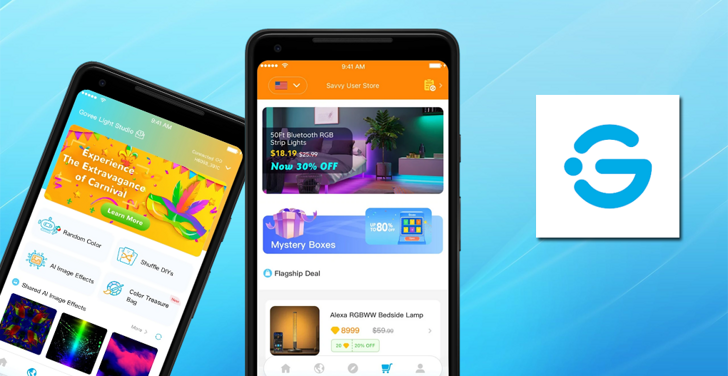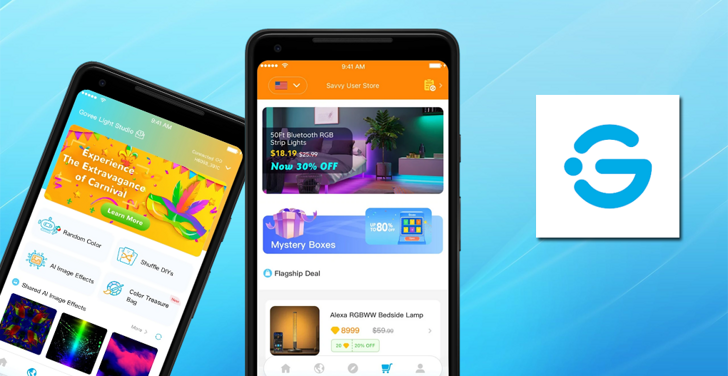Govee Home
| Technical Specification |
Download |
| Latest Updated |
Apr 16, 2024 |
|
| Latest Version |
6.1.01 |
| Developer |
Govee |
| Operating system |
Android, iOS |
| Language |
English |
| Price |
Free |
| Available version |
6.1.01 |
| Version history |
5.5.21 5.5.20 5.5.10 5.5.00 5.4.21 |
Govee Home is an innovative application designed to enhance your smart home experience. It seamlessly integrates with Govee smart devices, allowing users to easily control lighting, temperature, and ambiance from a centralized platform. With customizable settings and schedules, users can create a personalized environment that suits their lifestyle. The app also features real-time monitoring, enabling users to keep track of energy consumption and optimize usage for greater efficiency. Enjoy the convenience of smart living with Govee Home, empowering you to customize your home like never before.
More Details
Below are some of the notable features of the Govee Home app:
- Seamless Device Integration: The Govee Home app provides a streamlined interface that enables users to control a wide array of smart home devices with a single tap. With Bluetooth and Wi-Fi connectivity, it ensures that all compatible devices, from LED lights to ambient sensors, are effortlessly connected, allowing for real-time management and updates.
- Customizable Lighting Schemes: Users can create and implement personalized lighting scenes tailored to their specific preferences. The app supports a dynamic selection of colors and brightness levels, which can be programmed to change automatically based on the time of day or specific events, enhancing the overall ambiance of any space.
- Smart Voice Control Compatibility: Govee Home is compatible with popular voice assistants such as Amazon Alexa and Google Assistant, enabling hands-free control of smart devices. Users can issue voice commands to adjust lighting, change colors, or activate preset modes, thus promoting convenience and enhancing the user experience.
- Data-Driven Energy Monitoring: The app includes a built-in energy consumption reporting tool that provides insights into the power usage of connected devices. It allows users to track their energy consumption patterns over time, empowering them to make informed decisions about their energy efficiency efforts and potential cost savings.
Extra Details
How to uninstall the Govee Home? You can uninstall Govee Home on your mobile device by following these steps: Locate setting icon on your phone. Tap Application manager or Apps Touch Govee Home. Press uninstall.
How to install the application
How to download and install Govee Home on your mobile device? The steps below explain how you can download the app on Google Play: - Launch Google Play on your Android device
- Input Govee Home in the search bar
- Touch the most relevant search result
- Tap Install to download the app
- Wait for the process to complete.
DISCLAIMER
- The above app is a mobile app that will not change any system settings on your phone
- All apk files downloaded from our site are secure
- We provide the official download link from Google Play Store
- The trademarks and logos of all the merchants displayed on the website are the property of their respective owners. The website is not affiliated or associated with any of them
- Our website and its content strictly comply with all the terms and conditions of Google Ads Advertising policies and Google Unwanted Software policy
Steps to Uninstall android App
How to uninstall the Govee Home? You can uninstall Govee Home on your mobile device by following these steps: - Locate setting icon on your phone.
- Tap Application manager or Apps Touch Govee Home.
- Press uninstall.
Tips & Tricks
More about the Govee Home app
- Leverage Custom Scenes: Utilize the Custom Scenes feature to create tailored lighting ambiances for different activities. By adjusting brightness and color themes, you can enhance your environment for relaxation, work, or entertainment, ultimately improving your overall mood and productivity.
- Synchronize with Music: Enable the music synchronization function to transform your space into a dynamic entertainment hub. By allowing your lights to pulse with the rhythm of your favorite tracks, you can elevate gatherings and create an immersive experience for yourself and your guests.
- Automate Lighting Schedules: Take advantage of the scheduling feature to automate your lighting settings throughout the day. This functionality not only ensures your home is well-lit when needed but also promotes energy efficiency, potentially reducing electricity costs.
- Explore Voice Control Options: Integrate your Govee Home app with smart home assistants to utilize voice control. This hands-free functionality simplifies managing your lighting, allowing for effortless adjustments and enhancing convenience in your daily routine.
- Utilize the Color Wheel: Make the most of the color wheel tool to experiment with a vast spectrum of hues. By selecting different colors for specific moods or occasions, you can instantly transform the feel of any room, catering to personal preferences and enhancing your living experience.