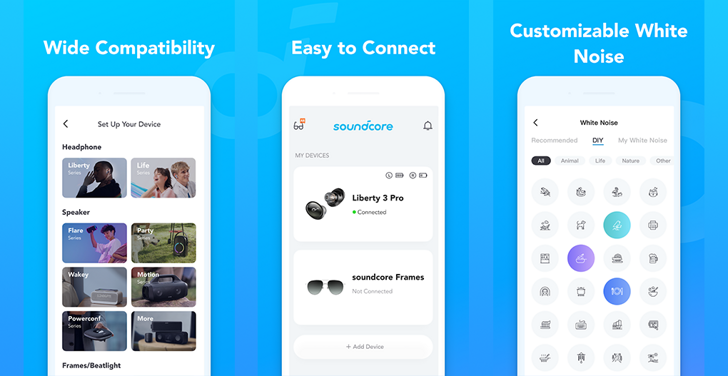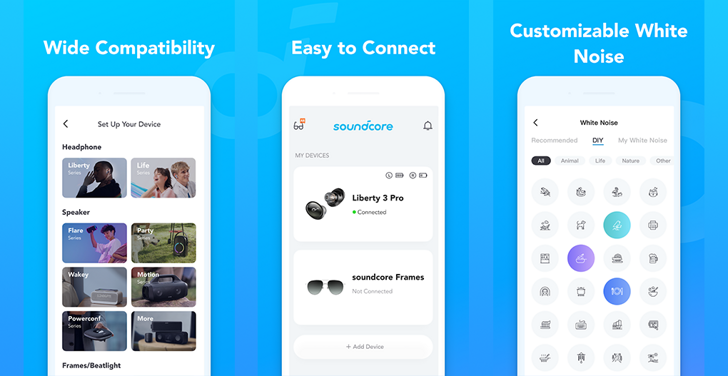Soundcore
| Technical Specification |
Download |
| Latest Updated |
Apr 16, 2024 |
|
| Latest Version |
3.5.4 |
| Developer |
Anker |
| Operating system |
Android, iOS |
| Language |
English |
| Price |
Free |
| Available version |
3.5.4 |
| Version history |
3.2.1 3.1.9 3.1.8 3.1.7 3.1.6 |
Soundcore is a cutting-edge audio application designed to elevate your listening experience through customizable sound profiles and intelligent sound enhancement features. With its user-friendly interface, users can easily explore a diverse range of playlists, discover new music based on personal preferences, and fine-tune audio settings to achieve the perfect sound. Soundcore also supports seamless integration with various devices, ensuring an uninterrupted audio experience. Whether at home or on the go, this app empowers users to enjoy high-quality, personalized sound tailored to their unique tastes.
More Details
Below are some of the notable features of the Soundcore app:
- Personalized Sound Profiles: The Soundcore app allows users to create custom sound profiles tailored to their individual listening preferences. Leveraging advanced equalization techniques, users can adjust the frequency response across a spectrum of audio ranges, ensuring an immersive and personalized auditory experience. This feature enhances fidelity for different music genres or listening environments, maximizing user satisfaction.
- Real-time Audio Analyzer: With the integrated real-time audio analyzer, Soundcore provides users the capability to visualize sound frequency and amplitude in real-time. This tool enables audiophiles to assess and optimize the audio output during playback and adjust their settings dynamically, enhancing the quality of their listening experience, particularly in fluctuating acoustic environments.
- Multi-Device Connectivity: The app supports advanced Bluetooth connectivity protocols, allowing seamless pairing with multiple devices simultaneously. Users can effortlessly switch between their smartphone, tablet, and laptop without needing to disconnect and reconnect, thereby enhancing usability and efficiency of their audio experience across different platforms.
- Firmware Updates and Enhancements: Soundcore provides users with direct access to the latest firmware updates through the app, ensuring that their headphones or speakers are always equipped with the latest sound enhancement algorithms and features. This keeps devices performing optimally, prolongs their lifespan, and allows users to benefit from cutting-edge audio technologies as they become available.
Extra Details
How to uninstall the Soundcore? You can uninstall Soundcore on your mobile device by following these steps: Locate setting icon on your phone. Tap Application manager or Apps Touch Soundcore. Press uninstall.
How to install the application
How to download and install Soundcore on your mobile device? The steps below explain how you can download the app on Google Play:
- Launch Google Play on your Android device
- Input Soundcore in the search bar
- Touch the most relevant search result
- Tap Install to download the app
- Wait for the process to complete.
DISCLAIMER
- The above app is a mobile app that will not change any system settings on your phone
- All apk files downloaded from our site are secure
- We provide the official download link from Google Play Store
- The trademarks and logos of all the merchants displayed on the website are the property of their respective owners. The website is not affiliated or associated with any of them
- Our website and its content strictly comply with all the terms and conditions of Google Ads Advertising policies and Google Unwanted Software policy
Steps to Uninstall android App
How to uninstall the Soundcore? You can uninstall Soundcore on your mobile device by following these steps:
- Locate setting icon on your phone.
- Tap Application manager or Apps Touch Soundcore.
- Press uninstall.
Tips & Tricks
More about the Soundcore app
- Enhance your listening experience by utilizing the app’s Equalizer feature, which allows you to customize sound settings based on your personal preferences. Experiment with various presets or create your own custom equalizer settings to enjoy music exactly how you like it.
- Take advantage of the Ambient Sound Mode to seamlessly transition from immersive listening to awareness of your surroundings. Activating this feature is perfect for moments when you need to stay alert in busy environments without sacrificing audio quality.
- Utilize the Sleep Mode settings to improve your sleep quality. The app offers soothing soundscapes designed to help you fall asleep faster and stay asleep longer, allowing you to wake up refreshed and energized each day.
- Connect multiple Soundcore devices through the app for a synchronized audio experience. This is ideal for hosting gatherings, where you can create a cohesive sound environment by playing the same track across different rooms.
- Regularly check for firmware updates within the app to ensure your Soundcore devices are performing at their best. Keeping your devices updated can enhance sound quality, battery life, and introduce new features you may find beneficial.