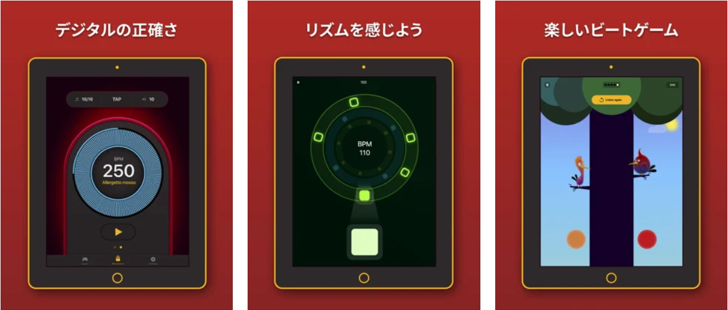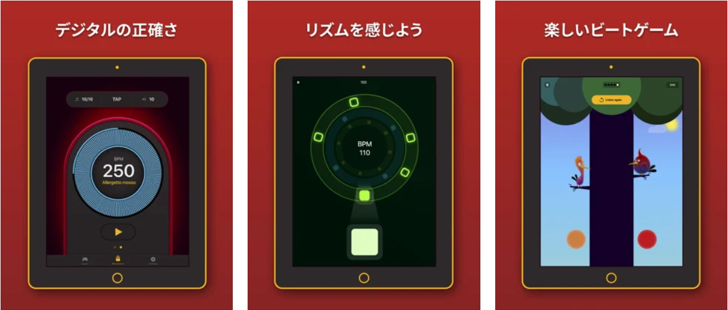metronome
| Technical Specification |
Download |
| Latest Updated |
May 5, 2024 |
|
| Latest Version |
1.8.0 |
| Developer |
Gismart |
| Operating system |
Android, iOS |
| Language |
English |
| Price |
Free |
| Available version |
1.8.0 |
| Version history |
1.7.5 |
Introducing Metronome, an innovative application designed to enhance musical practice for musicians of all skill levels. With its precise timing and adjustable tempo range, Metronome enables users to develop rhythmic accuracy and improve their musicality. The user-friendly interface allows for easy customization, providing options for different time signatures and sound choices. Whether practicing alone or with an ensemble, users will benefit from increased consistency and confidence in their performances, making Metronome an essential tool for every musician's journey.
More Details
Below are some of the notable features of the Metronome Pro app:
- Adaptive Tempo Scaling: This feature allows users to dynamically adjust the tempo in real-time, facilitating seamless transitions between different time signatures and tempos. Whether you are practicing a slow piece or tackling a rapid allegro, this functionality ensures precision and reliability, enabling musicians to develop their rhythmic accuracy more effectively.
- Visual Beat Indicator: Metronome Pro includes an intuitive visual beat indicator that provides a clear, pulsating visual cue in addition to auditory signals. Users can customize the color, size, and frequency of this indicator, allowing for personalized preferences that enhance the practice experience and cater to various learning styles, particularly beneficial for those who are visual learners.
- Polyrhythmic Patterns: This advanced feature supports complex polyrhythmic patterns, enabling users to select and configure meters beyond standard 4/4 or 3/4 time signatures. Musicians can explore unconventional rhythms, thus broadening their creative horizons and sharpening their ability to simultaneously perform varying rhythmic patterns, crucial for genres like jazz and world music.
- Integrated Practice Scheduler: The built-in practice scheduler helps users to structure their practice sessions efficiently. By setting daily or weekly goals, users can track their progress over time, ensuring systematic improvement in their rhythmic skills. This feature employs interactive reminders and progress milestones, optimizing the user’s time management and productivity during practice sessions.
Extra Details
How to uninstall the metronome? You can uninstall metronome on your mobile device by following these steps: Locate setting icon on your phone. Tap Application manager or Apps Touch metronome. Press uninstall.
How to install the application
How to download and install metronome on your mobile device? The steps below explain how you can download the app on Google Play: - Launch Google Play on your Android device
- Input metronome in the search bar
- Touch the most relevant search result
- Tap Install to download the app
- Wait for the process to complete.
DISCLAIMER
- The above app is a mobile app that will not change any system settings on your phone
- All apk files downloaded from our site are secure
- We provide the official download link from Google Play Store
- The trademarks and logos of all the merchants displayed on the website are the property of their respective owners. The website is not affiliated or associated with any of them
- Our website and its content strictly comply with all the terms and conditions of Google Ads Advertising policies and Google Unwanted Software policy
Steps to Uninstall android App
How to uninstall the metronome? You can uninstall metronome on your mobile device by following these steps: - Locate setting icon on your phone.
- Tap Application manager or Apps Touch metronome.
- Press uninstall.
Tips & Tricks
More about the metronome app
- Utilize the tempo slider to customize your practice sessions. Adjusting the tempo allows you to gradually increase the speed, helping you focus on accuracy before tackling more challenging pieces at a faster pace.
- Explore the different time signatures available in the app to enhance your rhythmic skills. By practicing with diverse time signatures, you can develop a deeper understanding of musical structure and improve your overall timing.
- Activate the visual metronome feature for a multi-sensory experience. The visual cues can help reinforce the beat, making it easier to synchronize your playing or singing, especially in group settings where auditory feedback may be limited.
- Set practice reminders to maintain consistency in your training routine. Incorporating scheduled practice sessions ensures steady progress, allowing you to build muscle memory and improve your overall performance more effectively.
- Leverage the built-in recording feature to track your progress over time. Listening to your previous sessions can provide valuable insights into areas that require improvement, enabling you to set achievable goals for your next practice.