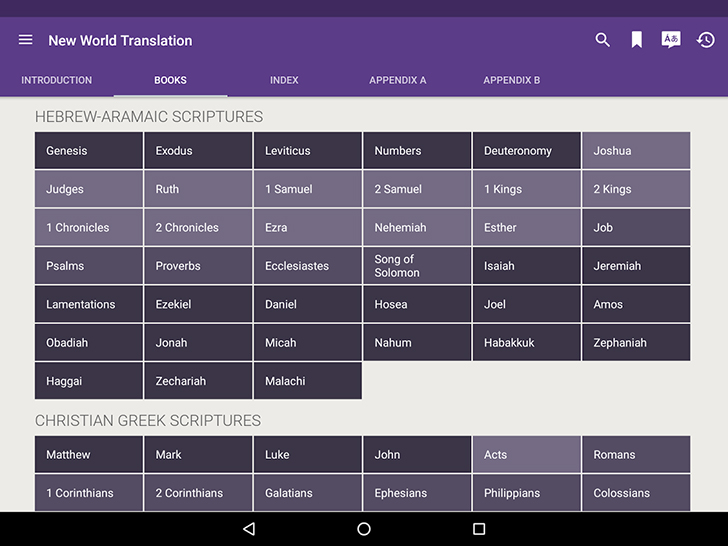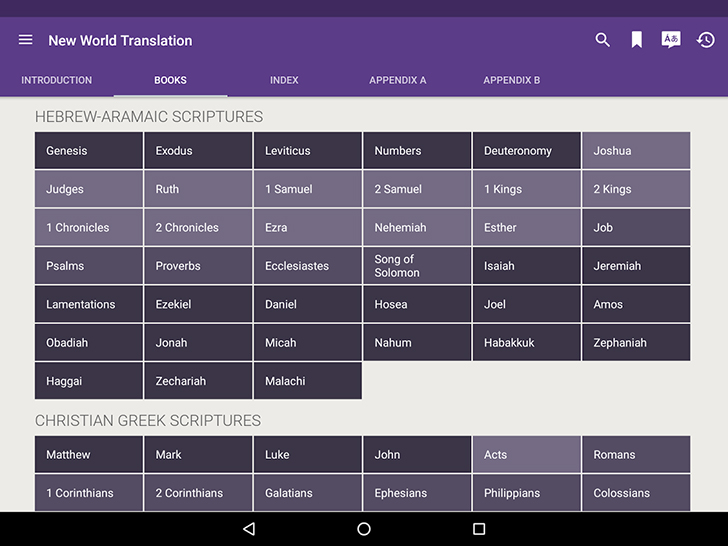JW Library
| Technical Specification |
Download |
| Latest Updated |
Apr 16, 2024 |
|
| Latest Version |
14.3 |
| Developer |
Jehovah's Witnesses |
| Operating system |
Android, iOS |
| Language |
English |
| Price |
Free |
| Available version |
14.3 |
| Version history |
13.4.1 13.4 13.3 13.2.2 13.2.1 |
JW Library is an innovative application designed for individuals seeking to enhance their spiritual understanding and engagement. It provides users with access to a vast array of biblical texts, publications, and multimedia resources tailored for personal study and reflection. The app features easy navigation, allowing for seamless exploration of content across various languages. Additionally, users can make notes, highlight passages, and share insights, fostering a deeper connection to their faith and facilitating communal discussions. With JW Library, users experience a comprehensive spiritual toolkit at their fingertips.
More Details
Below are some of the notable features of the JW Library app:
- Comprehensive Bible Versions: JW Library offers an extensive selection of Bible translations, including the New World Translation and various other widely-respected versions. Users can seamlessly switch between translations to enhance understanding and engage in comparative study. The integrated search functionality allows users to find specific verses or passages swiftly, facilitating an efficient study experience.
- Multilingual Support: The app supports over 1,000 languages, allowing users from diverse linguistic backgrounds to access scriptural resources in their preferred language. This feature is crucial for fostering global access to Bible teachings and resources, enabling users to participate in congregational discussions and personal study without language barriers.
- Integration of Study Aids: JW Library includes a variety of study aids such as the Insight on the Scriptures and the Watchtower Library, which provide in-depth explanations of Biblical concepts and themes. These resources are interlinked with scriptural texts, enabling users to highlight passages and correlate them with relevant articles. This capability enhances the educational experience by promoting critical thinking and deeper insights.
- Audio and Video Availability: The app supports multimedia functionalities, allowing users to listen to audio readings of the Bible and view educational videos. This feature caters to auditory learners and enhances engagement through visual content, making the material more accessible and appealing to a wider audience, particularly during study sessions or personal reflection time.
These features collectively render JW Library an indispensable tool for individuals seeking to deepen their understanding of scripture and engage with their faith in a modern, user-friendly platform.
Extra Details
How to uninstall the JW Library? You can uninstall JW Library on your mobile device by following these steps: Locate setting icon on your phone. Tap Application manager or Apps Touch JW Library. Press uninstall.
How to install the application
How to download and install JW Library on your mobile device? The steps below explain how you can download the app on Google Play: - Launch Google Play on your Android device
- Input JW Library in the search bar
- Touch the most relevant search result
- Tap Install to download the app
- Wait for the process to complete.
DISCLAIMER
- The above app is a mobile app that will not change any system settings on your phone
- All apk files downloaded from our site are secure
- We provide the official download link from Google Play Store
- The trademarks and logos of all the merchants displayed on the website are the property of their respective owners. The website is not affiliated or associated with any of them
- Our website and its content strictly comply with all the terms and conditions of Google Ads Advertising policies and Google Unwanted Software policy
Steps to Uninstall android App
How to uninstall the JW Library? You can uninstall JW Library on your mobile device by following these steps: - Locate setting icon on your phone.
- Tap Application manager or Apps Touch JW Library.
- Press uninstall.
Tips & Tricks
More about the JW Library app
- Utilize the Search Function: Maximize your efficiency by using the search feature within JW Library. Simply type in keywords or phrases to quickly locate specific verses, articles, or topics, allowing for focused study sessions and seamless access to relevant information without the need to browse through multiple resources.
- Customize Your Study Plans: Take advantage of the app's personalized study plans. Set specific goals and timelines to track your progress, helping you stay organized and motivated. This feature enables you to structure your spiritual learning according to your individual pace and needs, enhancing overall retention and understanding.
- Download Materials for Offline Access: Ensure uninterrupted access to your study materials by downloading them for offline use. This feature is particularly beneficial for those times when internet connectivity is limited. It allows you to continue your spiritual education anytime and anywhere, ensuring you are always prepared for discussions or personal reflection.
- Share Insights with Others: Use the sharing feature to easily distribute articles or scriptures with friends and family. This can foster meaningful discussions and encourage communal study, promoting spiritual growth and understanding among your peers. Sharing insights enriches the learning experience and strengthens connections with others.
- Explore Audio Content: Enhance your learning experience by listening to audio versions of the publications within JW Library. This is particularly useful for auditory learners or those on the go. Incorporating audio study into your routine allows for flexible engagement with the material, making your spiritual learning more accessible and enjoyable.